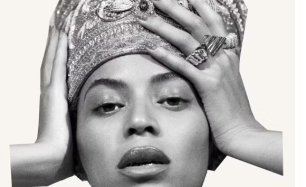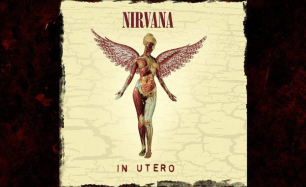Five Common Headphone Issues and How to Fix Them
Headphones are essential for music lovers, gamers, and professionals, but they can develop problems over time. Whether it’s audio distortion, connectivity issues, or physical damage, knowing how to troubleshoot common headphone problems can save you money and frustration.
1. One Side of the Headphones Isn’t Working
A common issue with wired and wireless headphones is when one earcup or earbud stops producing sound. This can be caused by a damaged cable, software issues, or internal hardware failure.
How to Fix It:
- For wired headphones: Check if the cable is bent or damaged, and test it with a different device. If the issue persists, the problem might be with the audio jack or internal wiring.
- For wireless headphones: Reset the Bluetooth connection by unpairing and re-pairing the device. If one earbud still isn’t working, check for firmware updates or dirt blocking the speaker.
- Try using mono audio mode in your device settings to test if the issue is software-related.
When to Replace: If the headphone cable is permanently damaged or the earcup/earbud has internal hardware failure, professional repair or replacement may be needed.wherever you go.oiling reduces tension on the internal wires, ensuring they remain functional and flexible for longer.headphones.

2. Headphones Won’t Connect to Bluetooth
Wireless headphones sometimes struggle to pair with devices, leading to frustration, especially when you need them for work or travel.
How to Fix It:
- Ensure the headphones are in pairing mode and that Bluetooth is turned on.
- Forget the device from your Bluetooth list and reconnect it from scratch.
- Charge the headphones, as some models won’t connect when the battery is low.
- Restart both your headphones and the Bluetooth device to clear connection errors.
When to Replace: If the Bluetooth module inside the headphones is damaged, repairing it may not be cost-effective, and replacing the headphones could be the best solution.
3. Audio Sounds Distorted or Muffled
If your headphones sound crackly, muffled, or distorted, there could be an issue with the drivers, audio source, or cable connections.
How to Fix It:
- For wired headphones: Ensure the audio jack is clean and fully plugged in. If using a headphone extension cable, test it with another device to rule out interference.
- For wireless headphones: Check if the issue persists on different devices. Low battery levels or interference from other Bluetooth signals can also cause audio distortion.
- Clean the earcups or earbuds with a soft brush or compressed air to remove dust buildup that may affect sound clarity.
When to Replace: If distortion occurs regardless of the device used, the headphone drivers might be damaged, requiring repair or replacement.
4. Headphones Keep Falling Out or Feel Uncomfortable
If your headphones or earbuds don’t fit securely, it can make listening uncomfortable, especially during workouts or long commutes.
How to Fix It:
- For earbuds: Try switching to different-sized ear tips for a better fit. Foam ear tips provide a more secure grip compared to silicone ones.
- For over-ear headphones: Adjust the headband size to ensure a snug yet comfortable fit.
- Use accessories like ear hooks or headbands to keep earbuds in place while moving.
When to Replace: If discomfort persists despite trying different ear tips or adjustments, consider switching to a model designed for your ear shape and preferred activity level.

5. No Sound or Low Volume
If your headphones are playing at a very low volume or not producing sound at all, the issue could be related to the audio source, connection, or headphone settings.
How to Fix It:
- Ensure volume levels are turned up on both the device and headphones.
- Check if the headphone cable is fully plugged in or if there is dust inside the headphone jack.
- If using wireless headphones, check for firmware updates that might improve sound output.
- Try disabling volume limit settings on your phone or audio device.
When to Replace: If volume issues persist despite troubleshooting, the headphone drivers or internal circuits may be failing, which could require a professional fix or replacement.
Final Thoughts
Most headphone issues can be resolved with simple troubleshooting, cleaning, or resetting your device. However, when the problem is hardware-related, replacing your headphones may be the best solution.
By following these fixes, you can extend the life of your headphones, improve sound quality, and avoid unnecessary replacements. If your headphones show consistent issues despite troubleshooting, it may be time to upgrade to a more durable, high-quality pair.